
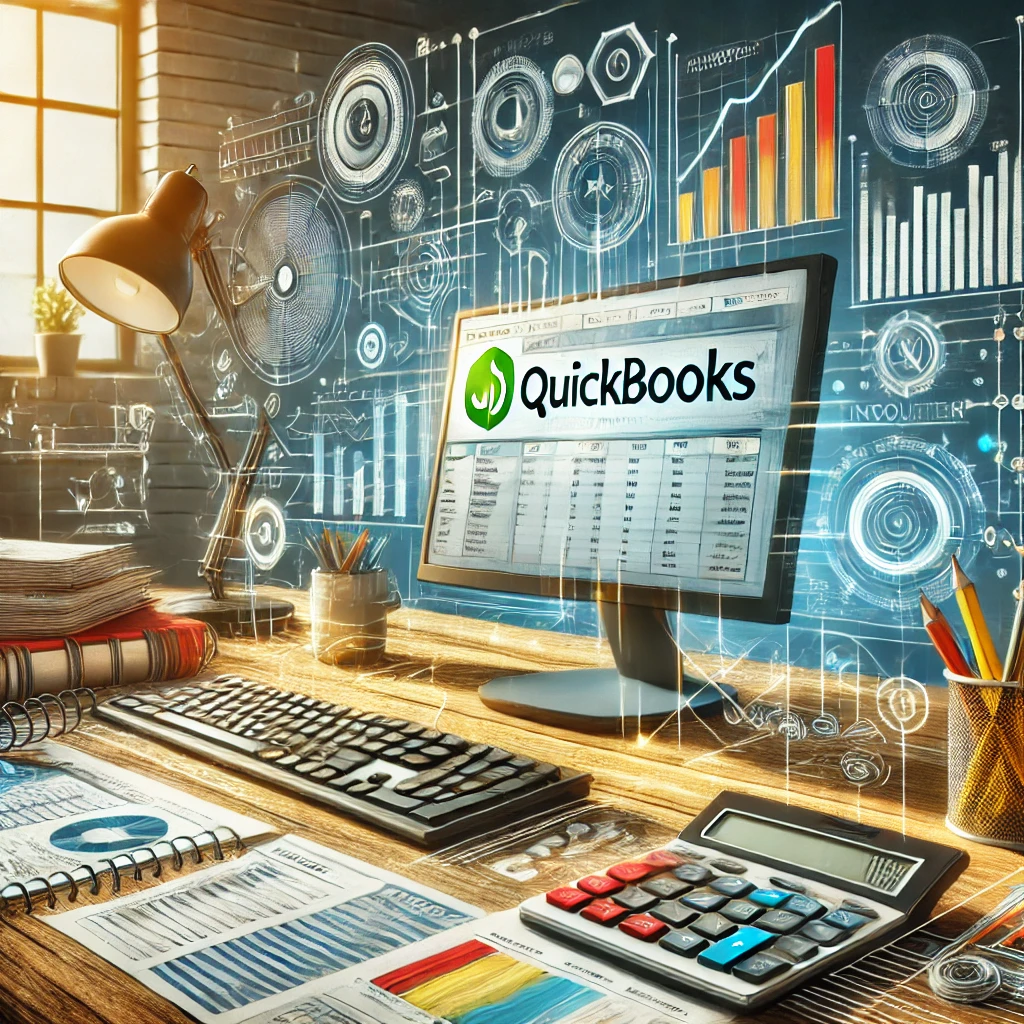
Introduction
In the whirlwind of today’s fast-moving business world, efficient financial management isn’t just a luxury—it’s a necessity. Whether running a small operation, managing a mid-sized company, or hustling as an independent professional, staying on top of your finances is critical. QuickBooks, one of the most recognized accounting software platforms, is here to make that process smoother and more effective. In this guide, we dive deep into why QuickBooks stands out as real-world accounting software, its numerous benefits for businesses of all sizes, and how it compares to other accounting software in the market.
This comprehensive guide has features, benefits, use cases, detailed pricing insights, and even a handy FAQ section to answer your burning questions. Let’s explore.
What Is QuickBooks?
QuickBooks, developed by Intuit, is a robust accounting software package that helps small to medium-sized businesses manage their financial transactions and bookkeeping. It offers many features, including invoicing, expense tracking, Payroll, tax calculations, etc. QuickBooks is available in both online and desktop versions, allowing businesses to choose the best option.
Why QuickBooks Is Suitable for Real-World Accounting
QuickBooks stands out as a real-world accounting solution for several reasons:
1. User-Friendly Interface: QuickBooks has an intuitive interface that makes it accessible even for those without a background in accounting. With simple dashboards and easy navigation, you can quickly generate reports, track income, and understand your financial performance.
2. Customizable Invoicing: One of the standout features of QuickBooks is its customizable invoicing system. Users can easily create and send professional invoices, tailor templates to match their brand, and even automate invoice reminders to ensure they get paid faster.
3. Expense Tracking: Managing expenses effectively is essential for staying financially healthy. QuickBooks provides straightforward options to categorize and track business expenses, clearly showing where your money is going.
4. Real-Time Financial Reports: QuickBooks offers real-time financial reports, which empower businesses to make well-informed decisions. These reports are easy to generate, customize, and share with stakeholders.
5. Integration with Third-Party Apps: QuickBooks integrates seamlessly with hundreds of other software applications, including point-of-sale systems, payment gateways, and CRM tools. This makes it an ideal solution for businesses aiming to automate their workflows.
6. Scalability: QuickBooks can grow with your business. Whether you are managing a small startup or a mid-sized company, QuickBooks has plans that suit different needs—from self-employed individuals to larger organizations that require complex accounting tools.
| Feature | Description |
| Invoicing | Create professional invoices with ease |
| Expense Tracking | Track expenses and categorize them |
| Payroll | Handle employee payroll calculations |
| Real-Time Reports | Generate financial reports quickly |
| Mobile App | Manage your finances on the go |
1. Invoicing and Payments
QuickBooks makes it incredibly easy to generate professional invoices, customize them, and automate reminders for unpaid bills. Accept payments through various channels, making payment collection hassle-free.
2. Expense Management
QuickBooks simplifies expense management. Link your bank accounts, import transactions, categorize expenses, and even attach receipts for better documentation.
3. Payroll Management
QuickBooks’ payroll feature seamlessly helps you manage employee payments, tax calculations, and deductions. It streamlines payroll processes and ensures compliance with tax regulations.
4. Real-Time Reports
QuickBooks provides real-time access to crucial financial insights, such as profit and loss statements, balance sheets, and cash flow reports, enabling you to stay informed and spot opportunities for growth.
5. Tax Management
Tax responsibilities are much more manageable with QuickBooks. Calculate taxes, track deductions, and even generate the necessary forms—making tax time less stressful.
Unlock the potential of your business with QuickBooks, the real-world accounting software that simplifies financial management and boosts productivity.
QuickBooks is your go-to accounting software for real-world applications. Simplify your financial processes and enhance your business operations effortlessly.
1. Time Savings: QuickBooks automates accounting tasks that are time-consuming if done manually, liberating business owners to focus on growth and relieving them from the burden of manual accounting.
2. Accuracy: With bank syncing, automatic expense categorization, and double-entry accounting, QuickBooks ensures the accuracy of your records, giving you peace of mind about your financial data.
3. Cost-Effectiveness: Many small businesses find QuickBooks a more affordable solution than hiring a full-time accountant, particularly with subscription-based pricing for online versions, making them feel financially savvy.
4. Scalability: QuickBooks offers multiple plans, ranging from self-employed to enterprise-level solutions, making it a good fit for businesses of any size.
| Version | Description |
| QuickBooks Online | Cloud-based; accessible from any device |
| QuickBooks Desktop | Locally installed; includes more advanced features |
| QuickBooks Self-Employed | Tailored for freelancers and independent contractors |
| QuickBooks Enterprise | Advanced version for larger businesses |
| QuickBooks Payroll | Payroll processing add-on for employee management |
1. QuickBooks Online
QuickBooks Online is a cloud-based accounting solution that allows users to access data from anywhere with an internet connection. This makes it ideal for businesses that need mobility. Plus, it integrates effortlessly with other cloud-based apps.
2. QuickBooks Desktop
QuickBooks Desktop is a locally installed solution with unavailable features in the online version. It’s ideal for businesses that need advanced inventory management, job costing, and more comprehensive accounting tools.
3. QuickBooks Self-Employed
QuickBooks Self-Employed is crafted for freelancers and independent contractors, offering features like mileage tracking, income categorization, and tax estimation—all tailored to the needs of the self-employed.
4. QuickBooks Enterprise
QuickBooks Enterprise is designed for larger businesses that need advanced financial tools. It supports multiple users and provides enhanced inventory management and reporting capabilities.
1. Sign Up for an Account: Visit the QuickBooks website, select the version that fits your business, and sign up. You can start with a free trial to explore its features before subscribing.
2. Link Bank Accounts: Connect your business bank accounts to QuickBooks to automatically import transactions. This saves time and ensures accuracy.
3. Customize Preferences: Tailor QuickBooks to suit your business needs by adding your logo, setting up tax details, and choosing payment options.
4. Track Income and Expenses: Categorize your transactions and monitor cash flow using QuickBooks to keep an eye on income and expenses.
5. Create Invoices: Generate and send invoices to your customers. Set up automated reminders to get paid on time.
6. Run Payroll (if applicable): If you have employees, set up Payroll to manage their salaries, taxes, and deductions effectively.
– Regularly Reconcile Accounts: Make sure to reconcile your bank accounts monthly to keep financial records accurate.
– Use Mobile App: Download the QuickBooks mobile app to manage finances wherever you are.
– Set Up Recurring Invoices: Automate invoicing by setting up recurring invoices for clients you bill regularly.
– Leverage Customer Support: Utilize QuickBooks community forums and customer support to troubleshoot issues and learn best practices.
– Backup Data: If using QuickBooks Desktop, back up data regularly to prevent loss.
1. What Is QuickBooks Used For?
QuickBooks manages accounting tasks, such as invoicing, expense tracking, Payroll, and generating financial reports. It is a popular choice for small and medium-sized businesses.
2. Is QuickBooks Suitable for Small Businesses?
Yes, QuickBooks is well-suited for small businesses. It scales with business growth, offering different plans for startups and larger companies.
3. Can I Use QuickBooks on My Phone?
Yes, QuickBooks offers a mobile app that lets you manage finances. The app includes invoice creation, expense tracking, and report viewing.
4. What Are the Differences Between QuickBooks Online and Desktop?
QuickBooks Online is cloud-based and accessible from any internet-connected device, while QuickBooks Desktop is a locally installed solution offering more advanced accounting capabilities.
5. How Much Does QuickBooks Cost?
QuickBooks pricing varies based on the version you choose. QuickBooks Online starts at around $25 per month, while QuickBooks Desktop requires a one-time purchase or an annual subscription.
Conclusion
QuickBooks is a comprehensive accounting solution that has cemented itself as an essential tool for businesses of all sizes. Its ability to manage critical financial tasks—like invoicing, expense tracking, and Payroll—has made it an indispensable choice for many. With multiple versions to suit different needs, QuickBooks remains versatile and scalable.
Whether you’re self-employed, running a small business, or managing a larger enterprise, QuickBooks can help you keep your finances in check, save you valuable time, and improve the accuracy of your financial data. Choose the plan that best fits your needs and make QuickBooks an integral part of your financial strategy—your business will thank you.
Ready to simplify your financial management? Dive into QuickBooks today and experience the ease of using it for yourself.
Discover thesaasifyhub.com, where we specialize in reviewing essential SaaS products like GetResponse and FreshBooks. Our mission is to assist you in finding the best digital tools to streamline your operations and drive growth. Let’s explore together!
Welcome to thesaasifyhub.com – where SaaS meets simplicity. Our journey began with a simple mission: to make the world of SaaS accessible, understandable, and beneficial to everyone. We dive into products like GetResponse, QuickBooks, FreshBooks, CuraDebt, and AppSumo, cutting through the noise to deliver honest, insightful reviews.
© 2024 TheSaasifyhub, All right reserved.