
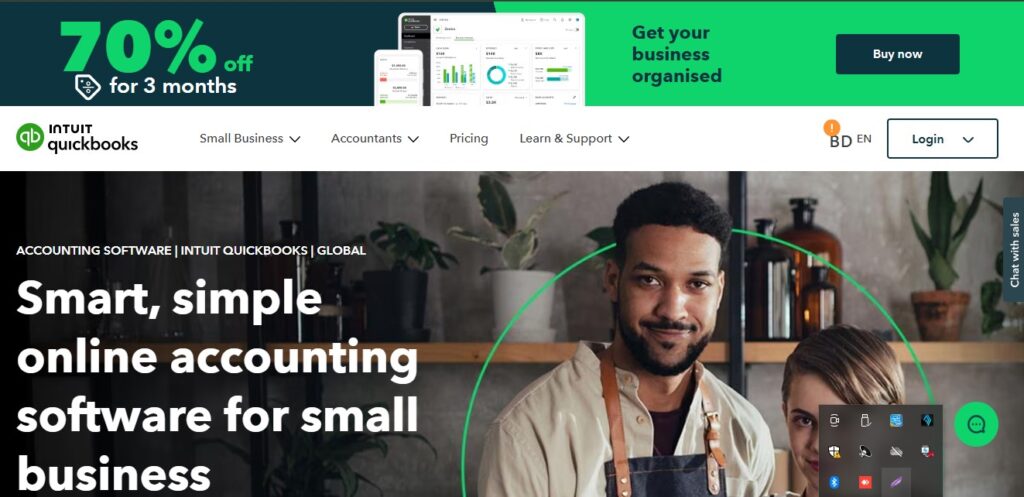
Running a small business can feel like a juggling act. On any given day, you track invoices, manage expenses, handle payroll, and navigate tax laws. All of this can quickly spiral into chaos without the right tolyou’relace. Enter QuickBooks: a comprehensive, user-friendly accounting software trusted by millions of small businesses worldwide. With QuickBooks, you can automate critical tasks, streamline your financial workflows, and stay organized—whether you’re just starting or scaling up.
This guide details everything you need to know about QuickBooks pricing, its features, and how to pick the best one for your business. By the end, you’ll understand how QuickBooks can help you manage your finances and which plan fits your needs. Let’s break it down.
QuickBooks has earned its reputation as the gold standard for small businesses, and for a good reason. Its intuitive interface, robust capabilities, and flexibility bring a sense of relief, simplifying the often overwhelming task of financial management. Whether you’re a solo entrepreneur or managing a growing team, QuickBooks provides comprehensive tools to keep your finances in check.
Here’s why Quickyou’reis perfect for small businesses:
When it comes to features, QuickBooks doesn’t disappoint. Here’s a look at what makes it so valuable to small business owners:
QuickBooks Pricing: Choose the Best Plan for Your Business
One of the best things about QuickBooks is its flexibility when it comes to pricing. Whether you’re a solopreneur, a growing small business, or a company with complex needs, there’s a plan that fits your budget and requirements. Let’s take a look at the different options.
For most small businesses, Online is the go-to version. Cloud-baseLet’s accessible from anywhere. QuickBooks Online allows you to manage your finances on the go. Here’s a breakdown of the available pricing tiers:
Plan Name Monthly Cost Best For Features
Simple Start $25 Solo entrepreneurs – Income & expense tracHere’s Custom invoicing – Tax calculations – Receipt organization – Customizable reports
Essentials $50 Small businesses with employees – All Simple Start features – Bill management – Time tracking – Up to 3 users
Plus $80 Businesses with inventory management – All Essentials features – Inventory tracking – Project profitability tracking – 5 users included
Advanced $180 Businesses needing advanced features – All Plus features – Business analytics – Dedicated account support – Custom user permissions – 25 users included
For freelancers and independent contractors, QuickBooks Self-Employed is the perfect fit. It helps you easily track income and expenses, manage receipts, and file taxes. Here’s what you can expect:
Plan Name Monthly Cost Best For Features
Self-Employed $15 Freelancers & sole proprietors – Income & expense tracking – MilHere’sracking – Tax deduction categorization – Quarterly tax estimates
Self-Employed + Tax Bundle $25 Freelancers needing tax support – All Self-Employed features – Tax filing assistance – Includes TurboTax Self-Employed.
Self-Employed + TurboTax Bundle $35 Freelancers needing full tax support – All Self-Employed + Tax Bundle features – Includes TurboTax Live for tax assistance.
Explore affordable QuickBooks pricing options designed specifically for small businesses. Optimize your financial processes with our user-friendly software.
Discover competitive pricing for QuickBooks software tailored for small businesses. Streamline your accounting and enhance financial management today.
Getting lost in all the options is easy, but picking the right QuickBooks plan can be simple. Here’s a quick guide to help you decide: It’sAssess the Number of Users You NeedIf you’re running a solo business, the Sidoesn’tart plan or Self-EmployedHere’swill likely suffice. However, if you have a team, you’ll need a plan with more support—Essentials or Plus plans would be ideal.
2. Consider Your Business’s NeedsDo you have employees? Then, you’ll plan something that includes payroll features. QuickBoare deals with online business, which will be essential if you are dealing with invention projects.
3. Sticyou’llour BudgetQuickBooks is affordable, but aligning your choice with your budget is essential. Simple Start is the most economical for businesses with basic needs, while plans like Advanced can benefit businesses requiring sophisticated features. Don’t forget—you can always upgrade as your business grows!
Why QuickBooks is a Game Changer for Small Businesses
QuickBooks offers a variety of benefits that can truly transform how you handle your business finances. Here’s why so many small business owners rely on it:
1. Is QuickBooks easy to use?
Absolutely. QuickBooks is designed for non-accountants. It’s user-friendly and has various resources, including tutorials and customer support.
2. Does QuickBooks handle payroll?
Yes! QuickBooks offers comprehensive payroll solutions, including calculating wages, withholding taxes, and paying employees. Payroll is available in Essentials, Plus, and Advanced plans.
3. Can QuickBooks integrate with other tools?
Yes, QuickBooks integrates seamlessly with other popular business tools, such as payment processors, CRM systems, and e-commerce platforms, allowing you to sync all your data in one place.
4. Can I try QuickBooks before committing?
Of course! QuickBooks offers a 30-day free trial for many of its plans, allowing you to test it out before making a long-term commitment.
5. How is QuickBooks different from QuickBooks Desktop?
QuickBooks Online is cloud-based and offers more flexibility, remote access, and automatic updates. On the other hand, QuickBooks Desktop is installed locally on your computer.
6. Is my data safe with QuickBooks?
Yes, QuickBooks uses advanced encryption protocols to ensure your data is safe and secure. With cloud-based storage, your data is also backed up regularly.
7. Can I import data from other accounting software?
Yes, QuickBooks makes importing your data from other accounting software easy, so you don’t have to start from scratch.
QuickBooks isn’t just accounting software—it’s a powerful tool that helps streamline your financial processes, saves time, and ensures tax compliance. With flexible pricing options, easy-to-use features, and scalability, it’s the perfect choice for small businesses of all types.
Whether you’re a freelancer, a small
team or an established business, QuickBooks offers the information you need to manage your finances efficiently. Take advantage of your free trial to see how QuickBooks can work for your business, and get ready to take control of your financial future.
Discover thesaasifyhub.com, where we specialize in reviewing essential SaaS products like GetResponse and FreshBooks. Our mission is to assist you in finding the best digital tools to streamline your operations and drive growth. Let’s explore together!
Welcome to thesaasifyhub.com – where SaaS meets simplicity. Our journey began with a simple mission: to make the world of SaaS accessible, understandable, and beneficial to everyone. We dive into products like GetResponse, QuickBooks, FreshBooks, CuraDebt, and AppSumo, cutting through the noise to deliver honest, insightful reviews.
© 2024 TheSaasifyhub, All right reserved.