
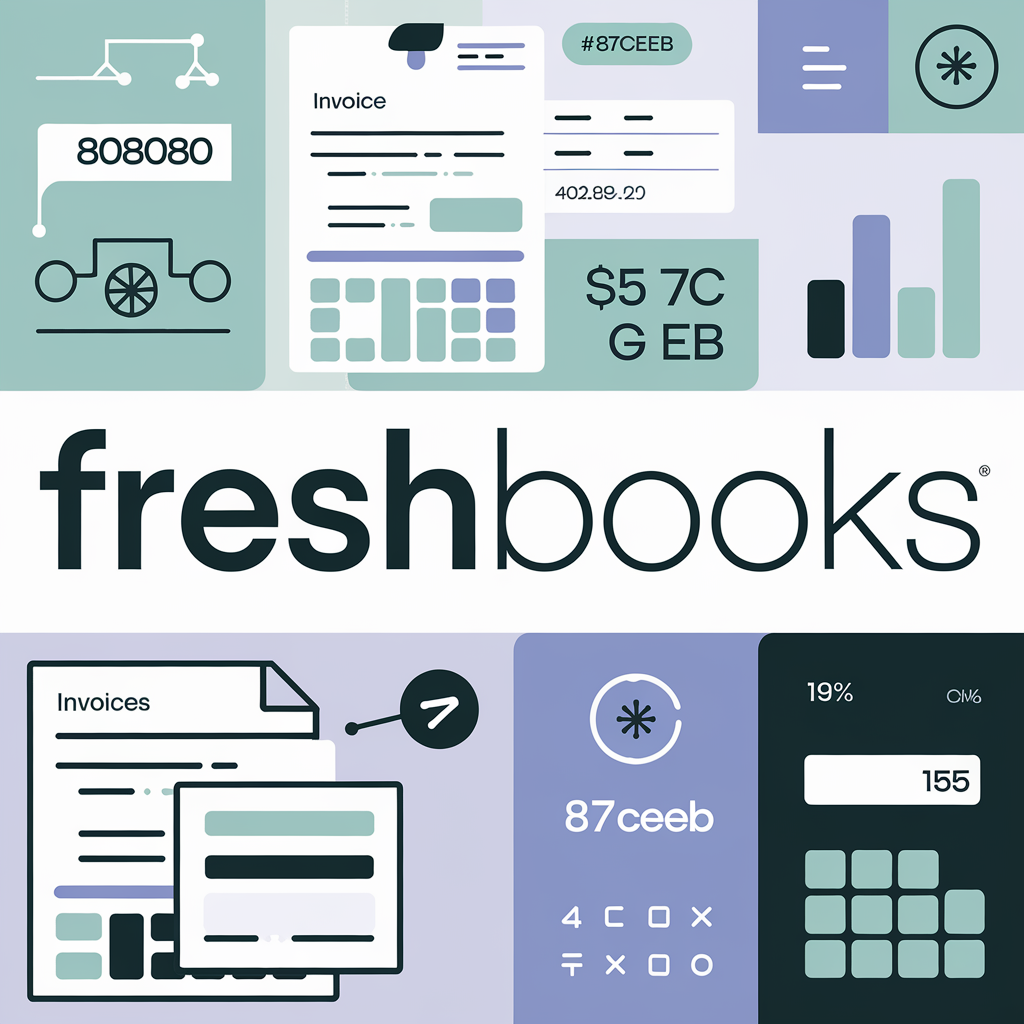
To a small business owner, handling the finances may turn into a nightmarish situation sometimes. Spending all in delineating expenses, issuing invoices, and tracking money inflows might be exhausting. Hence, a bookkeeping system that is mobile and user-friendly becomes necessary. Bookkeeping applications such as FreshBooks come as solutions by providing a seamless process for small businesses to harness their financial capabilities. Here, we will discover why FreshBooks is one of the best bookkeeping software and other issues related to its features, price, and how it can make your business financial processes less laborious.
What is FreshBooks?
FreshBooks is a user-friendly accounting software that is hosted on the cloud and is tailored for small businesses, freelancers, and start-ups. Unlike conventional accounting software, which may need expert knowledge, FreshBooks focuses on the simplicity and ease of use, thus, it could be a big deal for small business owners without accounting backgrounds.
FreshBooks, the company that was founded in 2003, has grown in popularity mainly due to this unique feature of its ability to simplify the invoicing and bookkeeping processes. The system has been tailored to handle all relevant aspects of a project such as dealing with invoices, tracking expenses, tracking time, generating reports as well as managing projects all under one roof.
Why FreshBooks is the Best Bookkeeping Software for Small Business
1. User-Friendly Interface
One of the main things that FreshBooks gets the thumbs-up from is the fact that it has an easy-to-navigate and simple-to-use interface. The software has been designed for business owners who don’t have any accounting knowledge and they can, therefore, easily navigate the interface. Be it invoice sending or expense tracking, all can be done easily using a few clicks.
2. Time-Saving Features
FreshBooks has many attributes which are installed to meet your need for time-saving and systematic bookkeeping. Below are the most preferred time saving features:
Automated Invoicing: FreshBooks wants you to be the most efficient employee, to this end it has the feature whereby you can automatically generate your invoice.
Expense Tracking: If you want to do the tracking of expenses automatically, you can upload the receipts or link your bank account with a few clicks.
Time Tracking: In the case of service providers who pay their clients on a per-hour basis, FreshBooks offers time tracking to the project managers to ensure that they get paid in full for the corresponding hours they have worked.
3. Seamless Integration
FreshBooks easily integrates with a wide range of third-party tools and platforms, which is essential for small entrepreneurs who depend on other software for their daily businesses. FreshBooks is integrated with well-known platforms such as:
You can get your financial data in one place through the following platforms; ransom demands, transaction monitoring, and financial data in one place without difficulties in using the different applications.
4. Client Management
FreshBooks enables even small businesses to perform client management effectively. It is very simple-just store contact information, track communication history and send business invoices with your business branding at the touch of a button
The software supports payment reminders which help in reducing lingering payments that become due.
5. Tax Reporting and Compliance
Tax season may be quite a nerve-wracking experience; however, FreshBooks can be a magical helper. Look at those super thinks: it traces all your income and expenses, also, organizes receipts, and even calculates your taxes so that you can be compliant all year round. FreshBooks also furnishes reports like profit and loss statements that really help you in a hassle-free way of managing your taxes and thereby keep a check on your finances during the whole year.
Discover the best bookkeeping software for small businesses with FreshBooks. Streamline your finances and enhance productivity with our expert reviews and insights.

6. Customer Support
FreshBooks is a market leader in customer service. It has a dedicated support staff that is available 24/7 through email, phone, and chat. Should you be confused about the setting up procedure, the steps for using the platform’s features, or elsewhere like technical problems, the FreshBooks team is there to readily assist you.
Features of FreshBooks: A Breakdown
| Feature | Description |
| Invoicing | Create and send professional invoices with ease. Set up recurring billing. |
| Expense Tracking | Automatically track and categorize business expenses by connecting bank accounts. |
| Time Tracking | Track hours worked on projects and bill clients accordingly. |
| Project Management | Manage and collaborate on projects with clients, all while keeping finances organized. |
| Client Dashboard | View outstanding invoices, payments, and past communication with clients. |
| Tax Reports | Generate detailed tax reports that help with your business’s tax filing. |
| Payments | Accept credit card payments online via integrated payment gateways like PayPal. |
| Multi-currency Support | Support for multiple currencies, which is useful for international businesses. |
7. Mobile App
Moreover, FreshBooks also provides mobile apps on iOS & Android platforms. This means you will be able to manage your business’s finances no matter where you are, even on the go. Whether you are working with a client on-site or traveling for business, you can send invoices, track time, and check your financial reports on the go, just using your smartphone.
8. Affordable Pricing Plans
FreshBooks consist of products of different price levels to match businesses of all sizes. The price of FreshBooks depends on your needs and on the number of clients you have. Here is the list of the different pricing plans:
| Plan | Features | Monthly Price |
|---|
| Lite | Basic invoicing and expense tracking for 5 clients. | $15 |
| Plus | Additional features like recurring invoicing, time tracking, and expenses for 50 clients. | $25 |
| Premium | Advanced features like project management, up to 500 clients, and additional team members. | $50 |
| Select | Custom features and pricing tailored to larger businesses. | Custom Pricing |
FreshBooks give you a 30-day free trial so you can work with the software and see if it is right for you before you register for a plan.
How FreshBooks Can Save You Time and Money
In small business ventures then the time is money that means that if time can be saved, then money will be saved too. FreshBooks not only helps you save money by doing small simple things like bookkeeping. The app has some very user-friendly features like automatic invoicing, expense tracking, and client management due to which the owner would have much more time to focus on the core and less time to think about financial and other management processes.
The time that is gained from the administrative work could be used in marketing or developing other aspects of customer service, thereby your business running smoothly. Also, FreshBooks’ reporting features let you keep the lights on your business, enabling you to make informed decisions.
FAQs About FreshBooks
Q1: Is FreshBooks suitable for all types of small businesses?
Definitely, FreshBooks is the potential app for a number of different small business models including freelancers, consultants, and service-based businesses. Join a club of non-accounting people who find it quite easy to use, and due to its scaling feature, it will be no problem if your business grows in the future.
Q2: Does FreshBooks offer payroll services?
No, FreshBooks itself does not feature payroll services as one of its inherent functions, but it allows you to connect external payroll service providers such as Gusto for employee pay operations.
Q3: Can FreshBooks track inventory?
FreshBooks is not prepared for the tracking of physical products, and thus it mostly suits service-oriented businesses. It still allows the use of external inventory management tools. If inventory management is your priority, you may need a separate tool or explore FreshBooks’ integrations.
Q4: How does FreshBooks handle multi-currency transactions?
FreshBooks payment with a different currency is one of the most significant reasons it has been preferred by most enterprises working with international clients. You can make invoices in different currencies and also monitor the expenses that are buffing from different countries.
Q5: Can I access FreshBooks on my mobile phone?
Yes, FreshBooks provides a mobile application for both iOS and Android platforms, allowing you to take your business with you and effectively track your expenses while on the move.
Q6: Is there a free version of FreshBooks?
FreshBooks does not provide a version for indefinite free usage but you do get a 30-day free trial of any of the packages. This is enough for you to give it a thorough spin and decide on which pricing structure will relate to your needs.
Conclusion
Nowadays, the ability to have the right tools at your fingertips with which to handle financial issues is very important. FreshBooks is one of the choices of small business bookkeeping software due to its simplicity, the fact that it saves time, and the reasonable price. No matter if you are a freelancer, a handy service provider, or a small business owner, FreshBooks helps you out to stay organized, & develope your business less accounting-ly.
FreshBooks facilitates your financial management with automated invoicing, expense tracking, & the fact that it’s compatible with all the major payment services. Thus, you can enjoy a user-friendly experience that even those who haven’t started accounting can navigate without any troubles. Plus, the application’s mobile version makes it possible for you to run your business from any location, thereby presenting a great convenience to the fast-paced entrepreneurs like you.
Think about trying out the FreshBooks for the 30 days free trial scheme and examine whether it can reduce the time required for your proceedings and save you the money on this matter.
Discover thesaasifyhub.com, where we specialize in reviewing essential SaaS products like GetResponse and FreshBooks. Our mission is to assist you in finding the best digital tools to streamline your operations and drive growth. Let’s explore together!
Welcome to thesaasifyhub.com – where SaaS meets simplicity. Our journey began with a simple mission: to make the world of SaaS accessible, understandable, and beneficial to everyone. We dive into products like GetResponse, QuickBooks, FreshBooks, CuraDebt, and AppSumo, cutting through the noise to deliver honest, insightful reviews.
© 2024 TheSaasifyhub, All right reserved.