

SEO reports show client progress. Clients often ignore them. This guide improves report creation. These will engage your clients better. They will appreciate your insights.
Typical SEO reports are too complex. Consider the data volume. Agencies use too many SEO reporting tools. These create final reports drowning clients. Clients cannot identify the important parts. They do not know what actions to take. A quality report positions you as an advisor. You become part of the client’s team. This guide aims to save you time. It helps build valuable reports for clients.
How to make a SEO monthly report for a client?
Define goals. Track data. Offer insights and next steps.
Step 1. Define Objectives and Key Performance Indicators (KPIs)
Do you manage all of a client’s SEO? This covers technical SEO audits. It includes backlink strategy. And keyword ranking analysis. You may manage only a few tasks. Understand the client’s primary goals. What information do they need? Some clients seek to build brand awareness. Others focus on direct sales conversions. Determine their objectives. This guides your KPI selection. These are SEO KPIs for each goal.
Example Goals and KPIs:
| Client Goal | Key Performance Indicators (KPIs) |
| Increase Brand Awareness | Organic traffic, branded keyword rankings, social mentions |
| Generate Leads | Form submissions, lead conversion rate, landing page traffic |
| Boost E-commerce Sales | Transaction volume, revenue, organic conversion rate, product page visits |
In SEO reporting, interpretation is key. Analyze metrics deeply. Extract meaningful insights. Connect insights to your specific SEO efforts. How does Metric A affect Goal X? How did your Effort Y change Metric B? Do not avoid discussing problems. Mention impacts of Google algorithm updates. Discuss manual penalties and ranking drops. Offer context. Guide them to solve issues.
Enhanced Summary Table Example:
| Category | Action | Result |
| Backlink Work | Targeted outreach for backlinks on authority sites in [Niche] | Organic traffic increased by 12%. Referral traffic from new links also increased. |
| Mobile Usability | Fixed mobile usability issues on top 5 landing pages | Bounce rate on mobile decreased by 8%. Time on site increased by 5%. |
| Internal Links | Added internal links to high-value product pages from relevant blog posts | Keyword rankings for target product keywords improved by an average of 3 positions. |
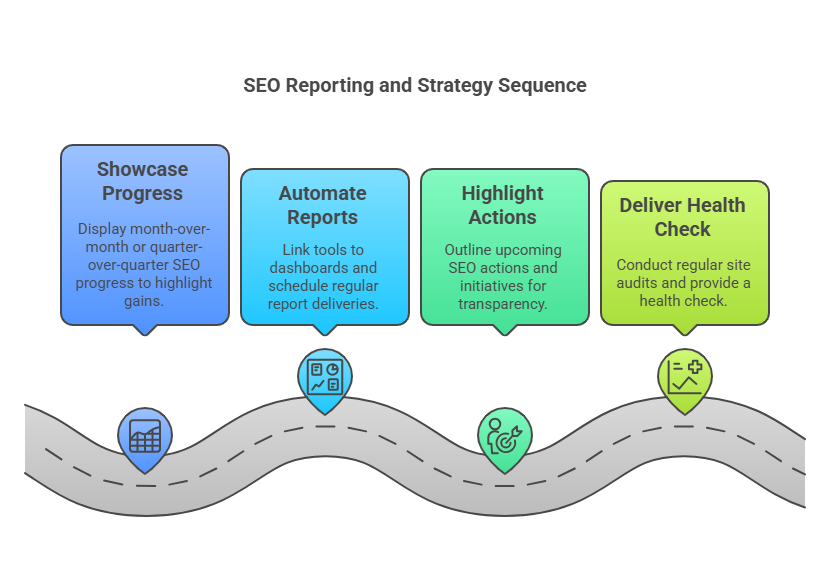
Include month-over-month (MoM) progress in your SEO report. Or use quarter-over-quarter (QoQ) progress. This shows measurable SEO gains. Show how their SEO improves since you started. Report metrics they care about most. Add explanations. If problems arise, diagnose them. Good SEO tools offer historical data. SiteGuru tracks site alterations. It reveals effects on site health.
How do you automate SEO reports for clients?
Link tools to dashboards. Schedule regular delivery.
Clients often do not know the plan. Transparency builds trust. This is vital with outsourced SEO teams. Explain next actions. Link future actions to previous insights. Align actions with agreed SEO strategy. Use the report to keep the loop.
Example: Upcoming Initiatives Section
“Based on the analysis of Q3 performance, we will focus on the following in Q4:
Content Optimization: Refresh existing blog posts targeting [Specific Keywords] to improve rankings and drive more qualified traffic.
Technical SEO: Address remaining Core Web Vitals issues by optimizing images and leveraging browser caching.
Link Building: Focus on acquiring backlinks from [Type of Sites] to improve domain authority.”
Do regular site audits. Find any problems quickly. Notify clients about site health. Focus on technical SEO checks. Monitor Pagespeed and UX changes. Check indexed pages. Identify indexing errors. Review crawling data. Fix crawl errors fast. Repair any broken links and redirects. Review domain authority. Monitor site security. Tailor checks to client goals. Either expand all details. Or offer a general health score.
SiteGuru shows a percentage score. This indicates overall SEO health at a glance. It includes a prioritized to-do list. This is based on frequent website audits.
Enhanced Website Health Table:
| Metric | Status | Recommendation | Impact |
| Pagespeed (Mobile) | Needs Improvement | Optimize images, enable compression, leverage browser caching | High |
| Mobile Friendliness | Good | Continue monitoring for issues | Medium |
| Crawl Errors | Low | Monitor Google Search Console regularly | Low |
| Security (HTTPS) | Secure | Ensure certificate remains valid | Critical |
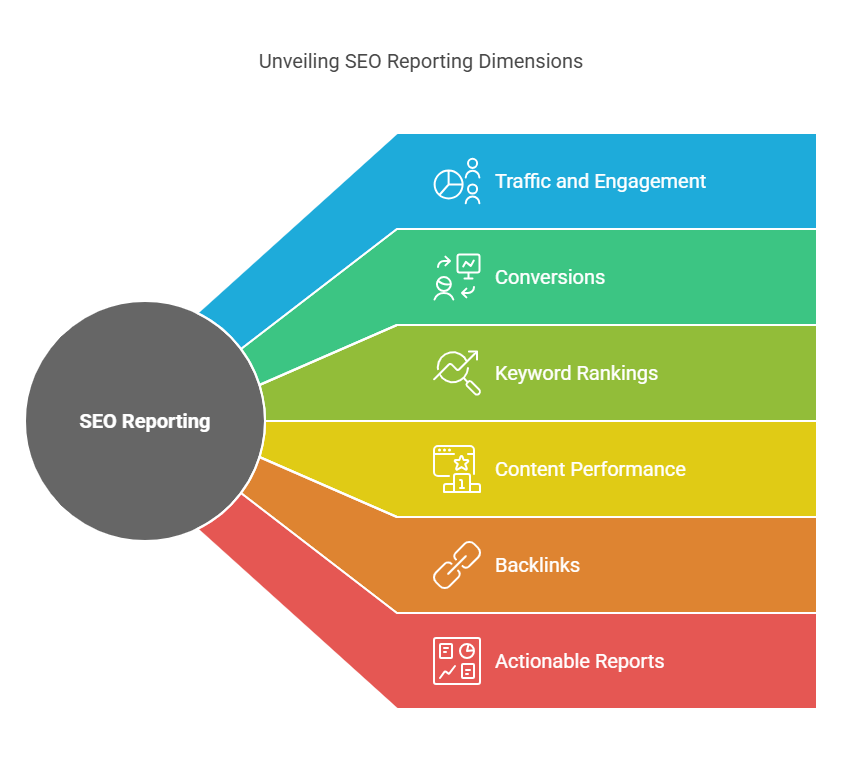
Involve clients in metric selection. Determine preferred metrics. Some clients only want insights. Others want all raw data access. Track traffic and engagement metrics. Monitor conversion performance. Report key keyword rankings data. Review content performance insights. Analyze backlink acquisition. Make reports actionable with clear next steps. Emphasize the most critical changes. This guides future strategy.
What is the best automated SEO reports tool?
Semrush, Ahrefs, and AgencyAnalytics are popular choices. They each have strengths.
Traffic and Engagement: Report total monthly traffic volume. Compare traffic to prior periods. Segment traffic data. Note location and device. Analyze traffic sources and channels. Measure pageviews. Report sessions. Track average session duration. Monitor time spent on page. Analyze bounce rates. Review CTR curves.
Conversions: Get clarity from the client first. Define a ‘conversion’ accurately. What counts as a conversion? Form fill-outs? Sales? Set goals for reporting. Track overall conversions achieved. Segment by new visitor conversions. Report repeat visitor conversions. Show organic search conversions. Track conversions by device and by location. Monitor cart abandonment trends. Calculate cost per conversions. Determine customer value over time. List your highest-converting pages. Note your lowest-converting pages.
Keyword Rankings: Monitor all tracked keywords. Highlight the top-performing keywords. Show ranking changes over the period. Report average keyword ranking position. Report percentages of keywords. In the top 3 and top 10 results. List your rising keywords. Also list keywords that declined. Note keywords close to ranking in the top positions.
Content Performance: Highlight content performing best. Note content with highest traffic volume. Analyze internally competing content. Review content that now needs attention. Track content now gaining traffic. Report average time on page figures. Analyze average backlink counts.
Backlinks: Review Domain Authority scores. Track any new backlinks gained. Monitor any lost backlinks. Note do-follow versus no-follow links. Report average DA for backlinking sites. Check backlink quality metrics.
Competitive Analysis: Benchmark client performance. Focus on main competitors in niche. Identify growth opportunities. Suggest concrete, specific actions.
Visual Appeal: Integrate appealing charts and graphs. Present data cleanly and clearly. Highlight all trends and vital insights.
Ongoing Communication: Schedule client calls. Discuss the whole report. Answer their key questions. This fosters trust and builds alignment.
What should an SEO report include?
It needs traffic, keywords, backlinks, and tech SEO info.
Which framework works best for SEO?
No one framework. React and Angular are common.
Is there anything better than SEO?
Content, user experience and CRO are also important.
Why is SEO so difficult and complex?
SEO is dynamic. Google algorithm updates are complex.
Compile data into Google Docs or Slides.
Key summary (client goals, KPIs achieved)
How Effort Y affected B and Goal Z
What does Metric A mean for Goal X?
What was accomplished this period?
Pulse check: shifts, forecasts, changes?
State of key SEO metrics overview
Show Month-over-month growth (or QoQ)
Compare to prior period
Initiatives planned for next period.
Outline what to do as part of the SEO strategy
Action based on audit findings
Add Website SEO health review
Run technical SEO audits regularly
Check links, structured data quickly
Check crawl budget settings
Show a health score system
Report on the metrics
Cover all traffic and engagement
Report monthly traffic volume
Traffic increases over time?
Show traffic by device type
Detail traffic sources channels
Note numbers of Pageviews
Report Pages per session used
Calculate session duration
Calculate total Time spent on the page
List Bounce rate numbers
Add The CTR curve numbers
Analyze conversion figures used
New and repeat conversions
Organic conversions
Conversions by device
Analyze cart abandonment
Analyze cost per conversion details
Show customer lifetime value information
List best converting pages overall
List worst converting pages
Analyze Keyword ranking data
Show keyword rankings
Highlight strong keywords
Changes for the period
Average keyword position data
Percent of keywords in the results
List rising and falling terms
Nearby ranking keywords info
Content performance overview information
Strong content displayed
Traffic getting content
Cannibalization details shown
High backlink volume
Discover thesaasifyhub.com, where we specialize in reviewing essential SaaS products like GetResponse and FreshBooks. Our mission is to assist you in finding the best digital tools to streamline your operations and drive growth. Let’s explore together!
Welcome to thesaasifyhub.com – where SaaS meets simplicity. Our journey began with a simple mission: to make the world of SaaS accessible, understandable, and beneficial to everyone. We dive into products like GetResponse, QuickBooks, FreshBooks, CuraDebt, and AppSumo, cutting through the noise to deliver honest, insightful reviews.
© 2024 TheSaasifyhub, All right reserved.