

Currently, the importance of successful online collaboration for teams and companies all over the world is highly evident due to this digitized age.
Remote work and virtual meetings are now the norm and not the exception, so it is crucial to find a versatile and user-friendly platform in order to be able to improve productivity and keep up seamless communication.
GoBrunch is a new category in the online meeting software, bringing to online meeting new unique features that enrich interaction, collaboration, and simplicity.
No matter if you are a teacher, a company executive, or a person responsible for organizing an event, you will find the necessary tools at GoBrunch, where you can create the most extraordinary experiences ever.
In comparison with the typical video conferencing tools, GoBrunch is incredibly different as it has this user-friendly layout and it is very innovative with its features.
The platform is customizable to help in a lot of ways. It even offers webinars, online training sessions, workshops, and team meetings. The most distinctive feature of GoBrunch is the fact that it provides a virtual seating arrangement,& this mimics a real-world interaction experience, thus making it more captivating & realistic for the participants.
Virtual Room Layouts: Pick from different configurations and emulate a real-life meeting by painting a space with various themed items like pillars.
No Download Required: GoBrunch starts from your web browser and no software installation needed.
Breakout Rooms: Make it easy to let smaller groups to have discussions.
Webinar Hosting: Holding sessions with up to 500 participants.
Record Meetings: Preserve a copy of your sessions which you can use at a later time.
Interactive Tools: Sharing whiteboards, polls, and videos are also very useful to make learning interesting and interactive.
These tools are what make GoBrunch an adaptable platform that can be used in many different industries and situations. Here’s an in-depth look at how GoBrunch can benefit you:
Teaching online is all about using interactive and engaging products. GoBrunch’s virtual seating and break room functions are designed to stimulate communication and create a more engaging environment for students. Through screen sharing, teachers are able to display videos, and whiteboards that make lessons become more dynamic and interactive.
Enabling increased student participation and collaboration can be facilitated through virtual room rearrangement.
Group projects and discussions may be conducted through the breakout rooms option.
Asynchronous learning can be enhanced through recorded sessions.
For companies, fast communication and collaboration tools are the lifeblood of business. GoBrunch is the best choise for hosting team meetings, training sessions, and webinars.
Discover GoBrunch, the ultimate online meeting platform designed for seamless collaboration. Enhance your virtual meetings with interactive features and user-friendly tools.
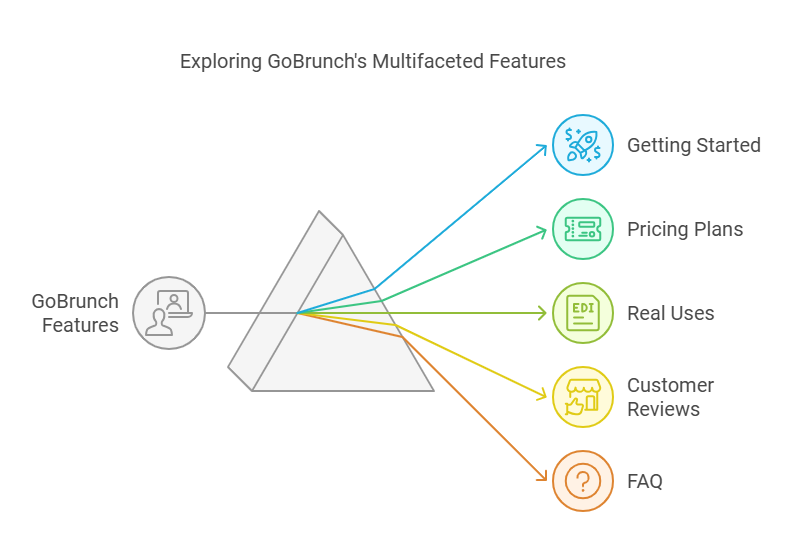
Let’s try to better understand GoBrunch’s abilities by using a comparison table that differentiates this platform from the rest through the features they offer:
| Feature | GoBrunch | Zoom | Microsoft Teams |
| Virtual Room Layouts | Yes | No | No |
| Breakout Rooms | Yes | Yes | Yes |
| Max Webinar Participants | 500 | 1000+ | 300 |
| Browser-Based | Yes | No | No |
| Interactive Whiteboards | Yes | Limited | Yes |
| Recording Sessions | Yes | Yes | Yes |
| Cost-Effective Pricing | Yes | Yes | No |
By far, the best thing about GoBrunch is the simplicity of it. Just a few steps and you can start a virtual meeting in no time with the help of GoBrunch:
Sign Up: Make an account at GoBrunch website.
Create a Room: Choose a virtual room layout, which will be fit for your needs.
Invite Participants: Give your attendees the unique link to join the meeting.
Host the Meeting: To use GoBrunch’s tools efficiently and collaborate always be clear in your communication.
Users can join without a download which implies that they can quickly sign in, which strengthens accessibility and user experience.
GoBrunch offers customized pricing solutions so as to cater to the varied requirements of individual users as well as the corporate sector. Here is a list of the charges:
| Plan | Free | Pro | Enterprise |
| Monthly Cost | $0 | $9.90/month | Custom Pricing |
| Max Participants | 50 | 200 | 500+ |
| Recording Feature | Limited | Full Access | Full Access |
| Custom Branding | No | Yes | Yes |
| Support | Priority Email | Dedicated Support |
Webinars and Conferences: GoBrunch’s quality becomes more evident as it allows you to host large-scale events that draw thousands of participants.
Corporate Training: Use interactive tools in conjunction with employee learning to make them more effective.
Educational Workshops: Breakout rooms make discussions more engaging as students talk to one another and perform a few activities.
Community Meetups: Participants can be engaged with interactive features, and they can also choose their room layout.
From users to users, the most remarkable features of GoBrunch include its innovative approach and the user-friendly interface. The following are what users say:
“Our approach to webinars is entirely new, thanks to GoBrunch. Virtual seating nowadays penetrates the old ways of conducting online sessions and comes with some new features.”
“GoBrunch is one solution that has helped educators to involve learners in distant learning. I am an educator and this online link has been a really practical tool for me to keep the students engaged in the remote learning.”
“I normally love the fact that I don’t have to download anything. It is also helpful that this platform has an interface that is easy to understand.”
GoBrunch is an online platform that users can access from a browser. You can use it while presenting your webinars, virtual meetings, and staff training sessions. GoBrunch has virtual room designs and breakout rooms among its exclusive features.
GoBrunch does have a free plan and it accommodates up to 50 people. Besides that, the business plans have more features and they can contain a more significant number of participants.
No, you don’t have to download any software. GoBrunch is browser-based, which makes it easily accessible and convenient for you to use.
Yes, you can record meetings with GoBrunch. Nevertheless, the recording functions that are to be used are determined by the cost of the plan you are using.
GoBrunch is an amazing platform for its flexibility. Other than educational institutions, it can also be used by businesses, event organizers, and community groups.
The competitiveness of the business realm intensifies with the addition of GoBrunch’s unique and interactive features to the virtual world. GoBrunch not only helps to organize a webinar but also can be of use in training and team meetings and it certainly is the best in its class.
GoBrunch is the only one, a browser-based application, which also includes virtual room layout and is very affordable and, sure, is the best choice available in the crowded on-line meeting platform.
Log in today and find out how you can take your virtual meetings with GoBrunch to the next level.
Discover thesaasifyhub.com, where we specialize in reviewing essential SaaS products like GetResponse and FreshBooks. Our mission is to assist you in finding the best digital tools to streamline your operations and drive growth. Let’s explore together!
Welcome to thesaasifyhub.com – where SaaS meets simplicity. Our journey began with a simple mission: to make the world of SaaS accessible, understandable, and beneficial to everyone. We dive into products like GetResponse, QuickBooks, FreshBooks, CuraDebt, and AppSumo, cutting through the noise to deliver honest, insightful reviews.
© 2024 TheSaasifyhub, All right reserved.