
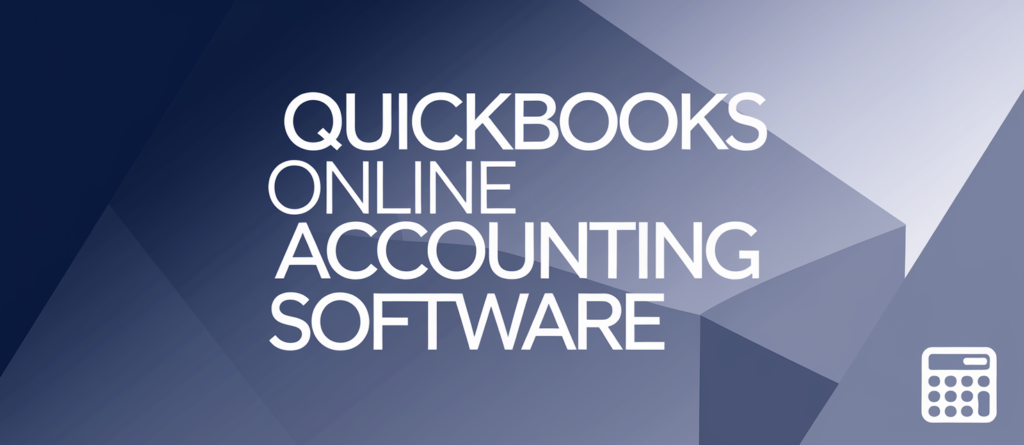
Financial management is an indispensable part of any business endeavor and the use of accounting software can largely boost the effectiveness of this process. QuickBooks Online, developed by Intuit, a cloud-based solution, has become a popular tool among small to medium-sized businesses.
This article is a detailed review of QuickBooks Online, taking into account the features, price, pros, cons, and the application for modern businesses.
QuickBooks Online (QBO) is a cloud-based accounting software used to maintain organized financial management for businesses. It allows users to send professional invoices, track expenses under different categories, reconcile bank transactions, transfer payments, and carry out financial reporting activities from any device with the internet on it. Its simple layout and automated scheduled tasks make it a most attributed choice for freelancers, entrepreneurs, and the SMEs.
QuickBooks Online incorporates an excellent range of customizable features that were intentionally designed to satisfy different business demands. A few of the best are listed below:
– Invoicing and Payments: Provide your invoices in a way that looks professional and send them directly to customers. Connecting payments automatically is supported by accounts reconciliation.
– Expense Tracking: Automatically categorize expenses and track them against income for better analysis
– Comprehensive Reporting: Make reports with profit and loss statements and balance sheets dailed according to one’s requirements
– Tax Management: Automate the tax calculation processes, ensuring that the tax system complies with the local laws
– Inventory Management: It records the stock in a synchronized manner and maintains the inventory balance to be at the right level
– Multi-Currency Support: Be able to do international transactions through the automatic exchange rate adjustments
– Mobile App Integration: Use the QBO mobile app for iOS and Android to manage your financials wherever you are.
– Third-Party Integrations: Join forces with the likes of PayPal, Shopify, and CRM systems for not-bogged-down operations
QBO offers various pricing models that are compatible with any business type and requirements. The following is a summary:
| Plan Name | Price (Per Month) | Key Features |
| Simple Start | $35 | Basic accounting tools including invoicing, expense tracking, and reporting |
| Essentials | $65 | Includes multi-currency support and employee time tracking |
| Plus | $99 | Adds project tracking and inventory management |
| Advanced | $235 | Offers workflow automation, batch invoicing, and dedicated account support |
All plans come to the user with the ability to test a period and/or use a lower price to see whether they do actually like. Enterprises are granted the opportunity to switch between plans or cancel subscriptions without a need to pay a termination fee.
Being RELIABLE means it has several advantages that are liked by the business owners more for example:
– Accessibility: It is a cloud-based tool that allows users to access their accounts on any device from any location by its nature.
– Automation: Tasks such as bank reconciliation, periodic sending of invoices, and accounting of expenses around time and controlling with minimum errors
– Scalability: The model of tiered pricing secures that the organization can upgrade as to grow the requirements.
– Collaboration: Many personnel members can be in the platform at the same time and each one of them has specified respective privileges
– Security: This means that the sensitive financial information is still saved due to the use of a bank-level encryption
QuickBooks Online is equally practical and at the same time it’s got its own weaknesses:
On the table is a side-by-side comparison of QuickBooks Online against other accounting software:
| Feature | QuickBooks Online | Xero | FreshBooks |
| Cloud-Based Access | Yes | Yes | Yes |
| Invoicing | Unlimited | Unlimited | Limited |
| Expense Tracking | Automated | Automated | Manual |
| Multi-Currency Support | Yes (Essentials Plan) | Yes | No |
| Pricing (Starting) | $35/month | $13/month | $15/month |
QuickBooks Online has stocks of high-quality features such as inventory tracking and multi-user collaboration but could be costlier as opposed to the other brands.
Uncover the features of QuickBooks Online Accounting Software in our detailed review. Optimize your accounting processes and elevate your business operations today.
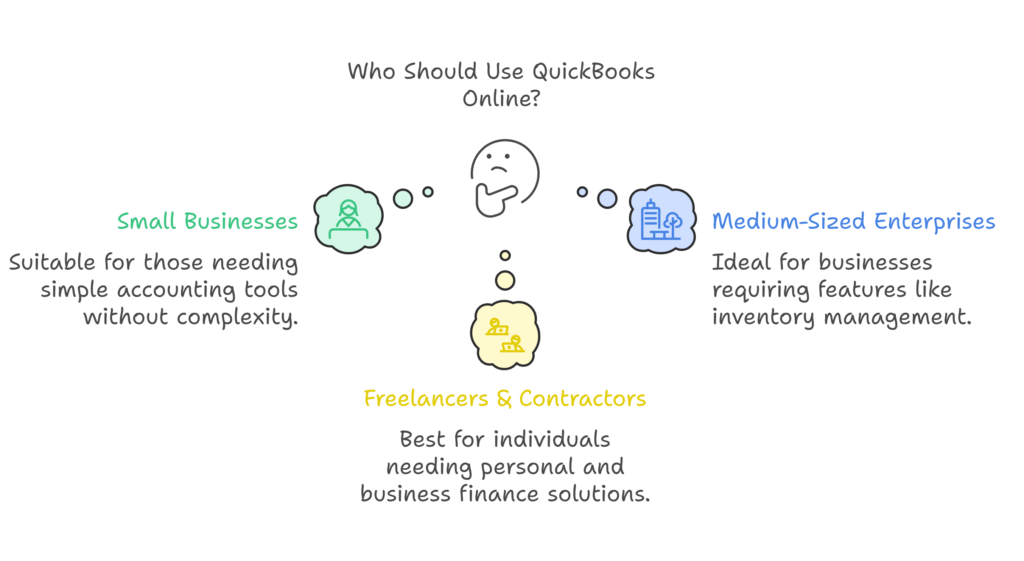
QuickBooks Online can be used by the following:
– Small Businesses: It is suitable for small enterprises wanted easy accounting tools without getting into complicated software.
– Medium-Sized Enterprises: Suitable for businesses that require special features for example inventory management as well as project follow-up.
– Freelancers & Contractors: The Simple Start plan suits entrepreneurs with both personal finance and business.
QuickBooks Online is a cloud-based accounting software that helps businesses automate their tasks and allows them to access their financial data in real-time, thanks to the availability of it, wherever they are.
Yes, it can. Based on different plans, multiple users can work together on financial tasks with different permissions.
Exactly. Besides the fact the QBO uses bank-level encryption, your bank data is safe and sound.
Affirmative. QuickBooks Online is capable of linking with ordinary applications and other apps that help with sales like PayPal, Shopify, Square, and CRM systems.
You can use any device that is connected to the internet, having to choose between using the web version or, if you prefer, a mobile application.
QuickBooks Online has become the go-to software tool for modern businesses that need to automate their financial processes. This software is rich in features such as automated invoicing and advanced reporting thus it is flexible enough to be used in many types of industries.
Of course there are disadvantages to consider with the first being that it is expensive hot on the heels of a substantial learning curve; its pros more than cancel out the cons.
For companies who are looking forward to saving time and at the same time having the bookkeeping records perfect, the existence of QuickBooks Online is still one of the best solutions available in the market today.
This tool is not only for freelancers but also for businesses that are growing and this software can adjust accordingly to their needs.
Discover thesaasifyhub.com, where we specialize in reviewing essential SaaS products like GetResponse and FreshBooks. Our mission is to assist you in finding the best digital tools to streamline your operations and drive growth. Let’s explore together!
Welcome to thesaasifyhub.com – where SaaS meets simplicity. Our journey began with a simple mission: to make the world of SaaS accessible, understandable, and beneficial to everyone. We dive into products like GetResponse, QuickBooks, FreshBooks, CuraDebt, and AppSumo, cutting through the noise to deliver honest, insightful reviews.
© 2024 TheSaasifyhub, All right reserved.