

Effective marketing strategies rely on multiple channels to reach customers. One such channel is SMS marketing. When paired with email marketing, SMS can help businesses increase their reach, engagement, and conversions. Constant Contact, a popular email marketing service, offers an easy way to integrate SMS marketing into your existing email plans. This article will explain how to add the SMS marketing add-on to your Constant Contact email plan and maximize its potential.
SMS marketing involves sending text messages to customers to inform them about promotions, sales, and important updates. It’s a direct, personal way to connect with your audience. Businesses can send short, concise messages that include discounts, event reminders, or even product launches. SMS marketing is effective because most people have their smartphones with them at all times, making it easy to reach them in real-time.
Table 1: Key Differences Between Email and SMS Marketing
| Feature | Email Marketing | SMS Marketing |
| Delivery Speed | May take longer due to inbox traffic | Instant delivery to mobile devices |
| Open Rate | Average open rate of 20-30% | Average open rate of 98% |
| Message Length | Longer messages, detailed content | Short, concise messages (160 chars) |
| Customer Engagement | High engagement, but slower response | Immediate response and interaction |
| Cost | Typically lower cost | Higher cost per message |
Integrating SMS marketing with email campaigns can provide several benefits for your business. Here are a few reasons why adding SMS to your Constant Contact email plan is a great idea:
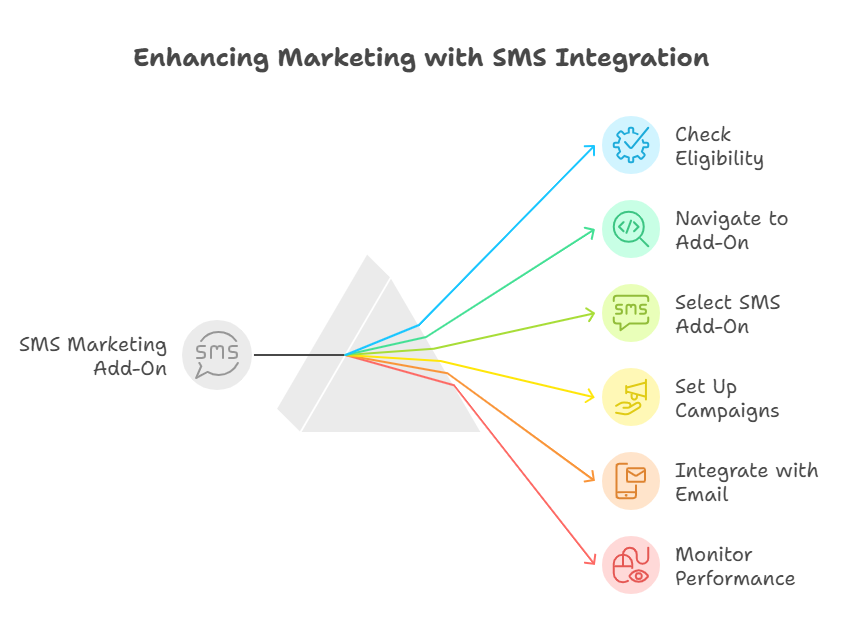
Adding the SMS marketing add-on to your Constant Contact email plan is a simple process. Follow these steps:
Before adding the SMS add-on, ensure that you have an active Constant Contact account. You also need to be on a plan that supports this feature.
Log in to your Constant Contact account. Once logged in, navigate to the “Add-Ons” section. Here, you will find various tools that can enhance your email marketing efforts, including SMS marketing.
Find the SMS marketing add-on and select it. You may be prompted to choose the number of messages you plan to send each month or a specific plan suited to your business size.
Once the add-on is activated, you can begin creating your SMS campaigns. Choose from pre-built templates or create your own message from scratch. You can also set up automatic text messages, such as welcome messages or promotional alerts.
Constant Contact allows you to easily combine email and SMS campaigns. For example, you can send an email newsletter to your subscribers and follow up with a text message to remind them of special offers. You can also segment your audience based on their preferences and behaviors to send targeted SMS messages.
Once your campaigns are live, monitor their performance through the Constant Contact dashboard. Track open rates, click-through rates, and other key metrics. You can also adjust your strategies based on customer engagement.
Table 2: Benefits of Integrating SMS with Email Marketing
| Benefit | Explanation |
| Increased Engagement | SMS follows up on emails for better response. |
| Immediate Reach | SMS ensures quick, real-time communication. |
| Higher Conversion Rates | Customers are more likely to act quickly. |
| Better Personalization | Send targeted messages based on customer data. |
| Multi-Channel Strategy | Combine email and SMS for a complete strategy. |

To ensure your SMS campaigns are effective, follow these best practices:
Constant Contact integrates SMS marketing into its platform, allowing businesses to send text messages to their customers. Here’s how it works:
1. How do you use Constant Contact for email marketing?
To use Constant Contact for email marketing, create an account, choose a plan, and start designing your email campaigns using their easy-to-use templates. Segment your contacts and send targeted emails based on customer behavior or demographics.
2. How do I activate SMS marketing?
To activate SMS marketing, log in to your Constant Contact account, go to the Add-Ons section, select the SMS marketing option, and follow the prompts to add it to your plan.
3. What is SMS in email marketing?
SMS in email marketing refers to the use of text messages as a complementary marketing tool alongside emails. It allows businesses to reach customers via SMS with short, actionable messages that complement their email campaigns.
4. Does Constant Contact have text marketing?
Yes, Constant Contact offers text marketing as an add-on to its email marketing platform. This allows businesses to send promotional SMS messages to their customers directly from the dashboard.
5. How are emails used in marketing?
Emails are used in marketing to inform customers about products, services, promotions, or company updates. They help businesses engage with their audience, build relationships, and drive conversions through effective email campaigns.
By adding the SMS marketing add-on to your Constant Contact email plan, you can expand your marketing efforts and improve customer engagement. With personalized messages, real-time updates, and automated campaigns, SMS can enhance your email marketing strategy and lead to better business outcomes.
Discover thesaasifyhub.com, where we specialize in reviewing essential SaaS products like GetResponse and FreshBooks. Our mission is to assist you in finding the best digital tools to streamline your operations and drive growth. Let’s explore together!
Welcome to thesaasifyhub.com – where SaaS meets simplicity. Our journey began with a simple mission: to make the world of SaaS accessible, understandable, and beneficial to everyone. We dive into products like GetResponse, QuickBooks, FreshBooks, CuraDebt, and AppSumo, cutting through the noise to deliver honest, insightful reviews.
© 2024 TheSaasifyhub, All right reserved.