

In today’s digital world, online privacy and security are essential. Whether you’re browsing websites, accessing restricted content, or ensuring safe remote work, a Virtual Private Network (VPN) plays a vital role. One of the key features offered by some VPN services is a dedicated IP address. But what is a dedicated IP address, and how does it differ from the usual shared IP?
This article explores the concept of a dedicated IP address, its benefits, drawbacks, and whether you need one. We’ll also answer frequently asked questions and provide clear insights to help you make an informed decision.
A VPN is a tool that creates a secure, encrypted connection between your device and the internet. It hides your real IP address and assigns a new one through a remote server, enhancing your privacy and bypassing restrictions.
An IP address is a unique identifier assigned to every device connected to the internet. Think of it as your online “address.” When you use a VPN, your actual IP is replaced by the one provided by the VPN server, adding a layer of anonymity.
A dedicated IP address is a static, unique IP assigned exclusively to a single user. Unlike shared IPs used by multiple VPN users, a dedicated IP remains constant for every connection.
Key Features:
Most top VPN providers, such as NordVPN, ExpressVPN, and CyberGhost, offer dedicated IPs as an optional add-on.
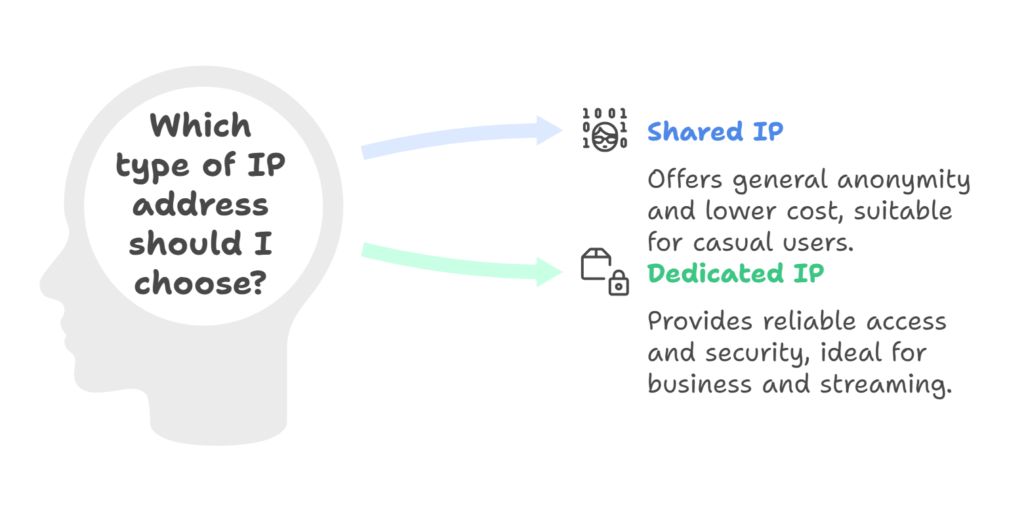
The table below highlights the main differences between shared and dedicated IPs:
| Feature | Shared IP | Dedicated IP |
| Usage | Shared by multiple users | Assigned to one user |
| Privacy Level | Higher anonymity | Lower anonymity |
| Risk of Blacklisting | High (due to shared activity) | Low |
| Consistency | Changes frequently | Remains static |
| Cost | Included in standard plans | Additional cost |
Shared IPs are ideal for general anonymity, while dedicated IPs suit tasks requiring reliable access and trusted connections.
Shared IPs can get blacklisted due to misuse by others. A dedicated IP ensures your activities don’t suffer from others’ behavior.
Some platforms, like Netflix and Amazon Prime Video, block shared VPN IPs. A dedicated IP can bypass these blocks for uninterrupted access.
Websites often flag shared IPs as suspicious, leading to constant CAPTCHA challenges. A dedicated IP minimizes these interruptions.
Businesses can whitelist a dedicated IP for secure access to internal networks, improving cybersecurity and maintaining stability.
With a static IP, you’re recognized as a consistent user. This is useful for online banking and platforms with strict security protocols.
While dedicated IPs offer many advantages, they also have limitations:
A dedicated IP ties all activities to you, reducing anonymity compared to shared IPs.
VPN providers charge extra for dedicated IPs. This can increase monthly expenses.
Unlike shared IPs, a dedicated IP is tied to a specific location. This limits your ability to change virtual locations frequently.
If the dedicated IP is flagged due to unusual activity, resolving the issue can be challenging.
A dedicated IP is not necessary for everyone. Here are scenarios where it’s beneficial:
If these situations don’t apply, a shared IP may suffice.
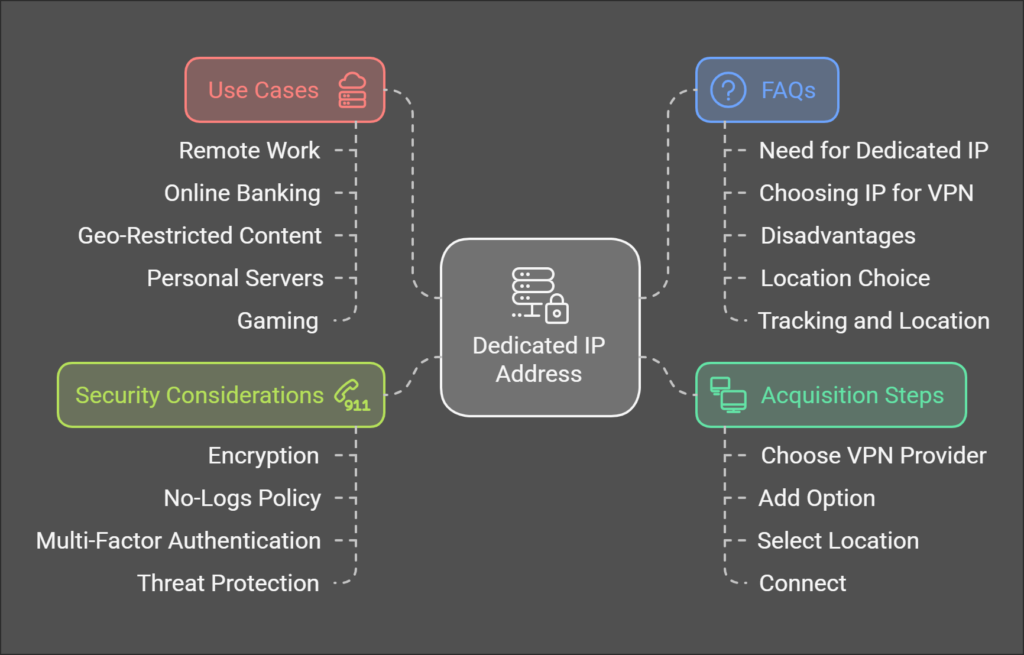
The table below compares popular VPN providers offering dedicated IPs:
| Provider | Price per Month (Approx.) | Locations Offered |
| NordVPN | $5 | 20+ Countries |
| CyberGhost | $5 | US, UK, Germany, more |
| PureVPN | $4.99 | 10+ Countries |
| Surfshark | $3.75 | Limited locations |
Companies often require employees to connect from trusted IPs for security. A dedicated IP ensures consistent access and minimizes risks.
Banks often flag unusual IP changes. A dedicated IP provides a stable identity, reducing account lockouts and security flags.
Streaming services like Hulu and Disney+ often block shared IPs. A dedicated IP allows uninterrupted access to these platforms.
Dedicated IPs are perfect for hosting servers, whether for gaming, websites, or remote desktops. They provide reliable connectivity and security.
Gamers benefit from reduced latency and consistent server connections, avoiding issues caused by shared IP traffic congestion.
While dedicated IPs provide stability, it’s essential to evaluate security:
Not always. Use cases like secure work access or bypassing restrictions make it useful. Otherwise, shared IPs work fine.
For general use, a shared IP is sufficient. For specific needs like security or streaming, opt for a dedicated IP.
No, VPNs work by masking your public IP. A dedicated IP serves as a secure replacement.
Lower anonymity, higher cost, and limited geo-spoofing options are common drawbacks.
Yes, many VPNs let you choose the location for your dedicated IP.
VPNs encrypt traffic, making tracking difficult. However, providers may comply with legal requests if they keep logs.
Yes, VPNs mask your real IP and show a virtual location instead.
With legal authority and access to provider logs, tracing is possible. Choose a no-log VPN for better privacy.
A dedicated IP address offers enhanced stability, secure access, and fewer restrictions. However, it comes with extra costs and reduced anonymity. Evaluate your needs carefully before opting for a dedicated IP. For most users, a shared IP provides ample privacy and flexibility.
By understanding the differences and benefits, you can make an informed decision that aligns with your online security and privacy goals.
Discover thesaasifyhub.com, where we specialize in reviewing essential SaaS products like GetResponse and FreshBooks. Our mission is to assist you in finding the best digital tools to streamline your operations and drive growth. Let’s explore together!
Welcome to thesaasifyhub.com – where SaaS meets simplicity. Our journey began with a simple mission: to make the world of SaaS accessible, understandable, and beneficial to everyone. We dive into products like GetResponse, QuickBooks, FreshBooks, CuraDebt, and AppSumo, cutting through the noise to deliver honest, insightful reviews.
© 2024 TheSaasifyhub, All right reserved.